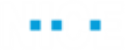Using Notification Bar Functions
From version 7.3, you can click buttons on Internet Explorer notification bars. There are two functions and an event that support this functionality:
To test the notification bar functions:
-
Download the sample project, which includes a callout you can use to test the functions, here.
-
Run the project. The IE Notification Bar callout appears.
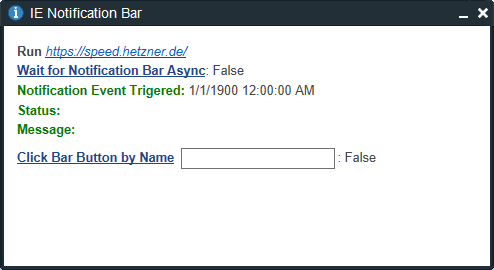
-
In the callout, click the https://speed.hetzner.de/ link to open the page in an Internet Explorer tab.
-
In the callout, the status of the Wait for Notification Bar Async function that appears after the function link is False. Click the Wait for Notification Bar Async functionfunction link to invoke the function.
-
Confirm that the status of the Wait for Notification Bar Async function changes to True.
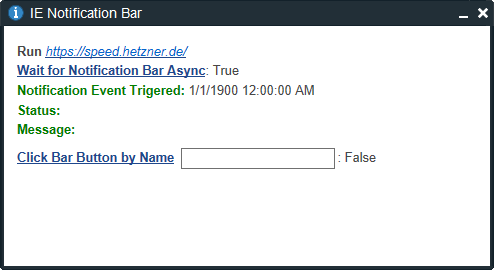
-
Wait 45 seconds for the function to timeout, and confirm in the callout that the Notification Event Triggered time changes, and the Status shows Timeout.
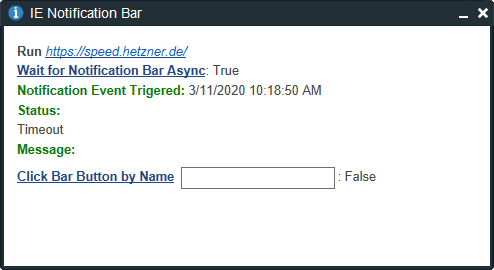
-
In the callout, click the Wait for Notification Bar Async function function link to invoke the function a second time.
-
In Internet Explorer, click any of the download links to open the notification bar.
-
Confirm in the callout that the Status changes to Displayed, and the Message shows the notification bar text.
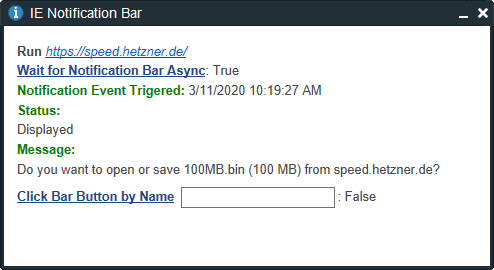
-
In the callout, in the Click Bar Button by Name field, type the name of any of the buttons, then click the Click Bar Button by Name function link to invoke the function.
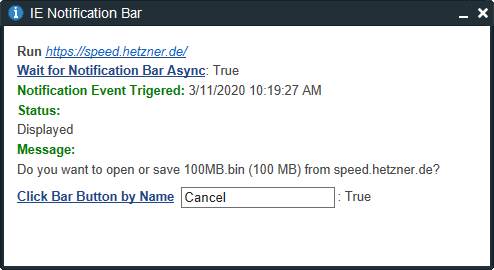
The specified button is clicked.